Midjourney AI
With Midjourney, you can create high-quality images from simple text prompts for free. Just enter a text description of the image and get the result in a few seconds. No special hardware or software is required to use Midjourney as it runs directly in the browser of your computer or phone.
What is Midjourney
Midjourney is an example of generative artificial intelligence that can convert natural language text into images. Midjourney can create stunning and compelling images from a simple text description. In some cases, Midjourney's images have even fooled photography experts!
How it works
Midjourney relies on two relatively new machine learning technologies, namely large language models and diffusion models. A large language model first helps Midjourney understand the meaning of the words you enter. It is then converted into what is called a vector, which you can think of as a numeric version of your prompt. Finally, this vector helps control another complex process known as diffusion.
Diffusion became popular relatively recently, which gave rise to many different AI generators. In the diffusion model, the computer gradually adds random noise to the training image data set. Over time, it will learn to restore the original image by reversing the noise. The idea is that with enough training, such a model can learn to generate entirely new images.
Example images
Prompt: mountain in the middle of a beautiful farmland, 8k, haze, ultra-detailed, film photography, light leaks, trending on artstation, sharp focus, highly detailed

Prompt: astronaut on Mars During sunset, cinematic, dramatic, 4k, beautiful studio soft light, elegant, hyper realistic, super detailed, unreal engine
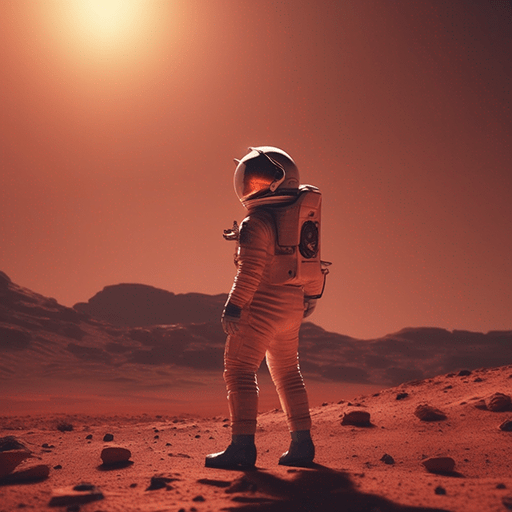
Prompt: a futuristic cyberpunk cityscape at night with towering neon-lit skyscrapers, flying cars, and a diverse crowd of humans and androids
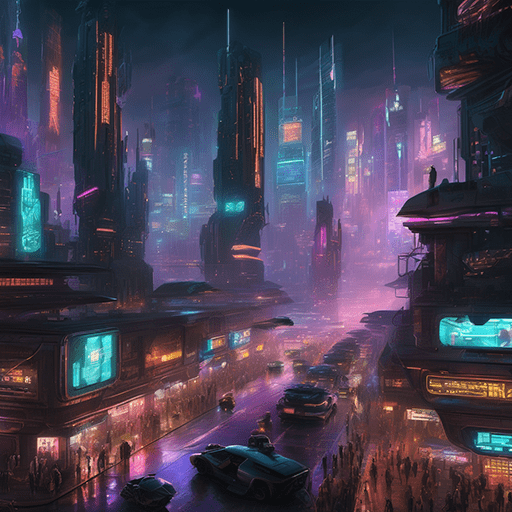
Prompt: a little girl with light brown short wavy curly hair and blue eyes floating in space, gazing in wonder at a quasar, Clear, detailed face
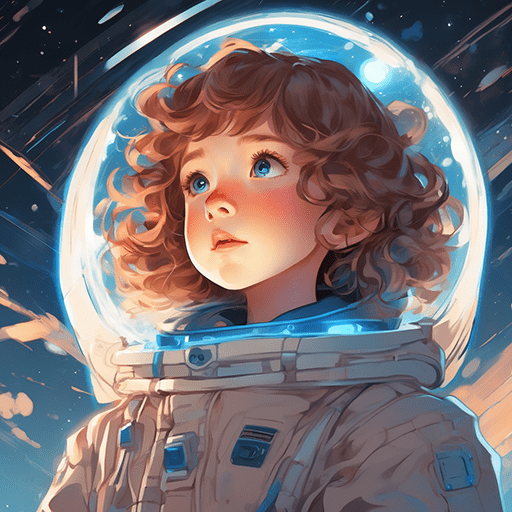
Prompt: curve roof, parametric architecture design, architecture, futuristic art performing center, highly detailed, unreal engine

Prompt: beautiful watercolor painting of famous structures, european cities, and buildings, people on the street, 16k, ultra HD, sunlight

How to use Midjourney?
1
Open the app
To begin, open the application page on your device. Our AI bot works online and does not require downloading any software.
Provide a prompt
Next, provide a textual description of the image you want to generate. The more detailed you describe the image, the more accurately artificial intelligence will make it.
2
3
Wait for the result
As soon as you send a message to the chat, the generation of an image according to your description will immediately begin. This usually takes a few seconds.
Get an image
After the image is ready, you can easily download it, or edit your description and start a new generation.
4

Frequently Asked Questions
Key features of the Midjourney

Powerful quality
Midjourney AI generates images as accurately as possible according to the description, has high quality and fast speed.

Free to use
You can enjoy all the features of the AI image generator completely free of charge and without registration.

Customizable
You can easily adjust the image size, quality and other settings, as well as customize the appearance of the chat.